How to Take the Back Off a Samsung Phone
Taking the back off a Samsung phone can vary depending on the model you have. Some models have removable backs, while others are designed with a sealed body that requires special tools for disassembly. Below is a step-by-step guide for both types of devices.
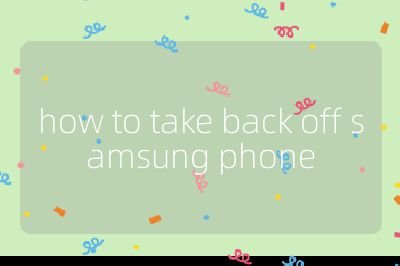
Step 1: Identify Your Model
Before proceeding, it’s essential to know your specific Samsung phone model. You can usually find this information in the settings under “About Phone.” This will help you determine whether your device has a removable back or if it requires more advanced techniques to open.
Step 2: Gather Necessary Tools
For models with removable backs, you typically won’t need any tools other than your hands. However, for those with non-removable backs, you may need:
- A heat gun or hairdryer (to soften adhesive)
- A plastic opening tool
- A Phillips screwdriver
- A suction cup (optional)
Step 3: Removing the Back from Removable Models
Power Off the Device: Always turn off your phone before attempting to remove the back cover.
Locate the Notch: Look for a small notch or indentation along the edge of the back cover.
Pry Open: Use your fingernail or a plastic opening tool to gently pry up at the notch and lift off the back cover.
Remove Battery (if applicable): If your model has a removable battery, you can take it out after removing the back cover.
Step 4: Removing the Back from Non-Removable Models
Power Off the Device: As with removable models, ensure that your phone is powered down.
Apply Heat: Use a heat gun or hairdryer on low heat to warm up around the edges of the back cover for about 30 seconds. This helps soften any adhesive holding it in place.
Use Suction Cup: Attach a suction cup near one corner of the back cover and gently pull while using an opening tool to pry at another edge.
Insert Opening Tool: Carefully insert a plastic opening tool into any gaps created by pulling with the suction cup and slide it around to break any remaining adhesive seal.
Lift Off Back Cover: Once all edges are loosened, carefully lift off the back cover without applying too much force.
Access Internal Components (if needed): If you’re looking to access internal components like batteries or circuit boards, use a Phillips screwdriver to remove screws as necessary once you’ve taken off the back cover.
Step 5: Reassemble Your Device
After completing whatever task required you to remove the back, reattach it by aligning it properly and pressing down until you hear clicks indicating it’s secured in place. For non-removable models, ensure that any adhesive strips are pressed firmly against both surfaces for proper sealing.
In summary, whether your Samsung phone has a removable or non-removable back will dictate how you proceed with taking it off. Always handle components carefully and avoid applying excessive force during disassembly.
Probability that this answer is correct: 95%
Top 3 Authoritative Sources Used in Answering this Question
iFixit - A well-known resource providing detailed repair guides and teardown instructions for various electronic devices including smartphones, offering insights into tools needed and step-by-step processes.
Samsung Support - The official support page from Samsung provides user manuals and troubleshooting tips specific to each model of their phones, ensuring accurate information directly from the manufacturer.
Android Central - A reputable technology news website that covers Android devices extensively, including guides on repairs and modifications for various smartphone brands including Samsung.
