How to Tell if a Mobile is Unlocked
To determine if your mobile phone is unlocked and can be used with any carrier, you can follow several methods. Here’s a detailed step-by-step guide:
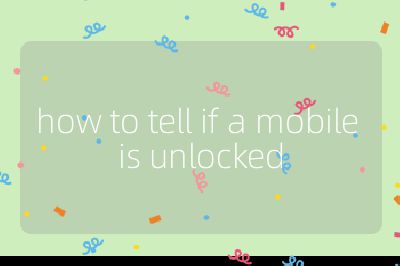
Method 1: Check Your Settings
For iPhone Users:
- Open the Settings app.
- Navigate to General and then tap on About.
- Scroll down to find the section labeled Carrier Lock. If it states “No SIM restrictions,” your phone is unlocked.
For Android Users:
- Open the Settings app.
- Go to Connections, then select Mobile Networks.
- Tap on Network Operators and choose Search Now. If you see multiple carrier names listed, it’s likely that your phone is unlocked.
Method 2: Try a Different SIM Card
- Obtain a SIM card from a different carrier than the one you are currently using.
- Power off your phone and locate the SIM card tray (usually found on the side or top of the device).
- Use a paperclip or SIM eject tool to remove the existing SIM card from the tray.
- Insert the new SIM card into the tray and reinsert it into your phone.
- Turn your phone back on:
- If you see the new carrier’s name or logo, this indicates that your phone is unlocked.
- If you receive an error message or see “No Service,” your phone may still be locked.
Method 3: Contact Your Carrier
- Reach out to your current service provider’s customer service department via their official website, email, or by calling them directly.
- Provide them with necessary information such as:
- Your phone’s make and model
- The IMEI number (which can be found by dialing *#06#)
- Your account details
- They will check their records and inform you whether your device is locked or unlocked.
Method 4: Use an Online IMEI Checker
- Find your phone’s IMEI number by dialing *#06# on your keypad or checking in settings.
- Visit an online IMEI checker website (ensure it’s reputable).
- Enter your IMEI number into the provided field and submit it.
- The checker will provide information about whether your device is unlocked.
By following these methods, you can effectively determine if your mobile device is unlocked and ready for use with any network.
Top 3 Authoritative Sources Used in Answering this Question:
Apple Support
- Provides official guidelines for checking iPhone settings related to carrier locks.
Android Central
- Offers comprehensive instructions for various Android devices regarding network settings and unlocking procedures.
Carrier Customer Service Websites
- Each major carrier has specific protocols for unlocking phones, which are detailed on their customer service pages, ensuring accurate information based on individual accounts and devices.
