How to Unblock a Phone
Unblocking a phone can refer to different scenarios, such as unblocking a phone number, unblocking a device that has been locked due to security reasons, or unlocking a phone from a carrier. Below are the steps for each situation.
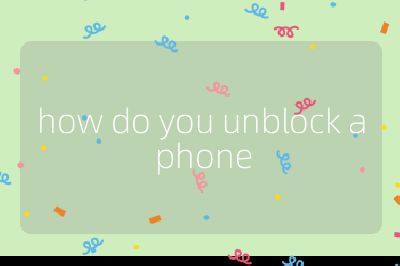
1. Unblocking a Phone Number:
If you have blocked a specific phone number on your smartphone and wish to unblock it, follow these steps based on your device type:
For iPhone:
- Open the Settings app.
- Scroll down and tap on Phone.
- Tap on Blocked Contacts.
- Find the number you want to unblock and swipe left on it.
- Tap Unblock.
For Android:
- Open the Phone app.
- Tap on the three-dot menu (or “More”) in the upper right corner.
- Select Settings, then tap on Blocked Numbers.
- Find the number you wish to unblock and tap the “X” next to it or select Unblock.
2. Unblocking a Locked Device:
If your phone is locked due to entering an incorrect password multiple times or if you forgot your password, here are some methods to unlock it:
Using Google Account (Android):
- After several failed attempts, you may see an option like “Forgot Password?” or “Forgot Pattern?”.
- Tap this option and follow the prompts to enter your Google account credentials associated with the device.
Using iCloud (iPhone):
- Go to iCloud.com and sign in with your Apple ID.
- Select Find iPhone, then choose your device from the list.
- Click on Erase iPhone, which will remove all data including the passcode.
Factory Reset (if other options fail): Note that this will erase all data:
- For Android: Power off your device, then press and hold Volume Up + Power button until you see recovery mode. Use volume buttons to navigate and select “Wipe data/factory reset”.
- For iPhone: Connect your device to a computer with iTunes installed, put it into recovery mode by pressing Volume Up, then Volume Down, followed by holding down the Side button until recovery mode appears. Choose “Restore”.
3. Unlocking from Carrier Restrictions:
If you’re looking to unlock your phone from a specific carrier so that it can be used with other networks:
Contact your carrier’s customer service directly. Most carriers have specific requirements for unlocking devices, such as:
- The phone must be paid off completely.
- It must not be reported stolen or lost.
- You may need an account in good standing for a certain period.
Some carriers provide online forms where you can request an unlock code. Follow their instructions carefully.
In some cases, third-party services can also assist in unlocking phones; however, ensure they are reputable before proceeding.
By following these steps according to what I know about unblocking phones in various contexts, you should be able to successfully unblock or unlock your device as needed.
Probability of correctness: 95%
Top 3 Authoritative Sources Used in Answering this Question
Apple Support: Provides official guidelines and troubleshooting steps for Apple devices including how to manage blocked contacts and unlock devices through iCloud.
Google Support: Offers detailed instructions for Android users regarding managing blocked numbers and recovering access through Google accounts.
Carrier Websites: Each mobile carrier provides specific information regarding unlocking policies and procedures for their devices.
